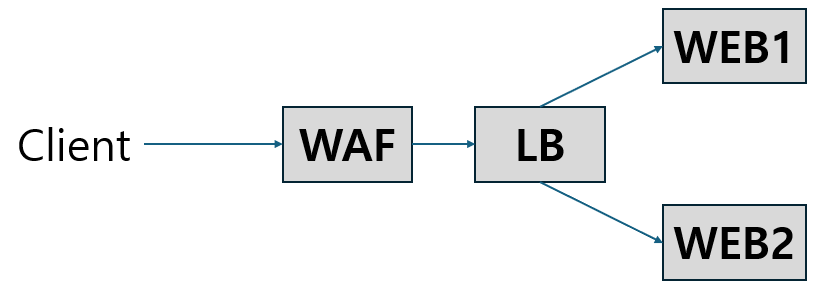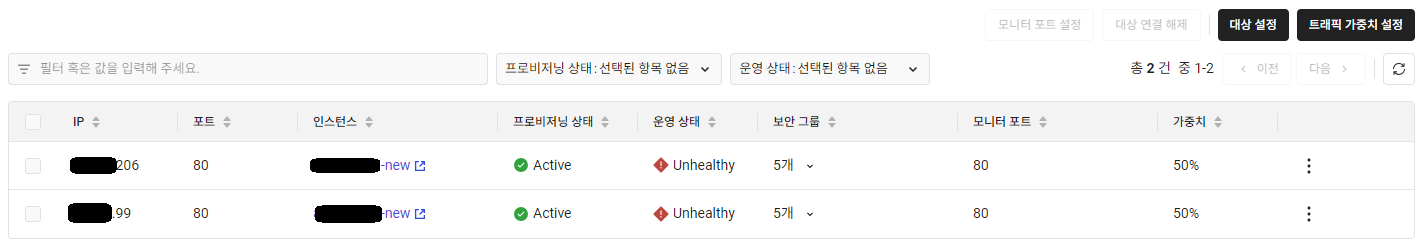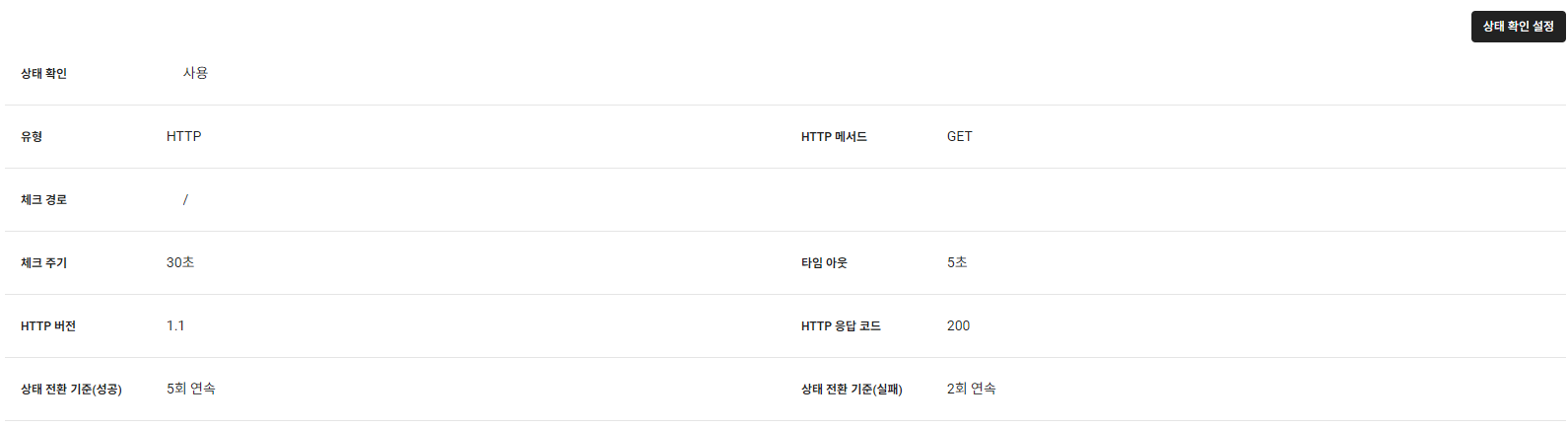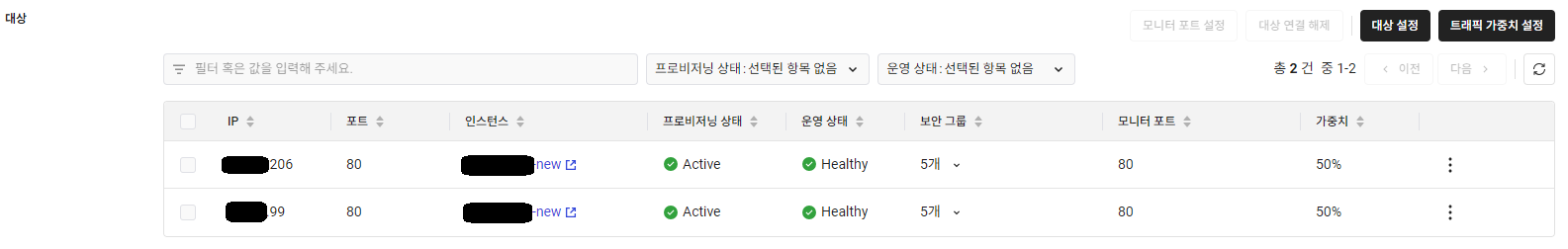새로운 서버를 구성해야 할 일이 있었는데, 분명 설정은 멀쩡한 것 같은데 이상하게 연결이 잘 안되는 문제가 있었다.
서버 구성은 이런식이다.
일단 의심스러운 부분은 WAF → LB 와 LB → WEB 이다.
그러던 도중에 LB설정에 빨간 불이 들어와 있는 것을 발견하게 되어, 이 것부터 고쳐보기로 했다.
기존의 httpd.conf내용은 다음과 같이 되어 있었다.
1
2
3
4
5
6
7
8
9
10
11
12
13
14
15
16
17
18
19
20
21
22
23
24
25
26
27
28
29
30
31
32
33
<VirtualHost *:80>
ServerName cloud.qwerty.kr
JkMount /* worker1
CustomLog "logs/cloud-access_log" common
ErrorLog "logs/cloud-error_log"
ErrorDocument 400 /common/common_error.jsp
ErrorDocument 401 /common/common_error.jsp
ErrorDocument 402 /common/common_error.jsp
ErrorDocument 403 /common/common_error.jsp
ErrorDocument 404 /common/common_error.jsp
ErrorDocument 405 /common/common_error.jsp
ErrorDocument 500 /common/common_error.jsp
</VirtualHost>
<VirtualHost *:80>
ServerName ocean.qwerty.kr
JkMount /* worker2
CustomLog "logs/inmm-access_log" common
ErrorLog "logs/inmm-error_log"
ErrorDocument 400 /common/common_error.jsp
ErrorDocument 401 /common/common_error.jsp
ErrorDocument 402 /common/common_error.jsp
ErrorDocument 403 /common/common_error.jsp
ErrorDocument 404 /common/common_error.jsp
ErrorDocument 405 /common/common_error.jsp
ErrorDocument 500 /common/common_error.jsp
</VirtualHost>
WAS에 tomcat을 두 개 설치하여 독립된 서버로 운영할 계획이었기 때문에
각 서비스의 진입점인 cloud.qwerty.kr과 ocean.qwerty.kr만 명시해 둔 것이다.
WAF와 LB를 거치지 않고 WEB서버로 다이렉트로 붙으면 위 설정은 잘 동작한다.
하지만 LB를 거치면 얘기가 다르게 된다. LB는 주기적으로 WEB에다가 health check를 보내서 그 요청이 성공하면 유효한 서버로 인식하고, health check가 실패하면 유효하지 않은 서버로 인식하여 그 서버로 요청을 보내지 않기 때문이다.
따라서 LB가 WEB으로 health check가 정상적으로 수행되는지를 확인해야 한다.
카카오 클라우드에서는 위와 같이 LB → WEB으로 health check하는 것을 설정할 수 있다.
WEB서버로 다이렉트로 붙을 때에는 정상적으로 작동하지만 위의 설정에는 cloud.qwerty.kr과 ocean.qwerty.kr만 설정되어 있으므로 LB → WEB health check가 정상적으로 수행되지 않는다.
정확하지는 않지만 아마 LB에서는 curl -X 'GET' 'http://web-ip/' 같은 방법으로 health check를 하는것으로 보인다.
그래서 내 컴퓨터에서 curl -X 'GET' 'http://web-ip/'를 해보았는데 404 Not Found가 발생하는 것을 확인했다.
그래서 간단한 인덱스 페이지를 만들어두고 LB에서 health check를 시도했을때 인덱스 페이지를 보여주도록 설정했다.
1
2
3
4
5
6
7
8
9
10
11
12
13
<VirtualHost _default_:80>
DocumentRoot "/home/qwerty/www/html"
CustomLog "logs/default-access_log" combined
ErrorLog "logs/default-error_log"
<Directory "/home/qwerty/www/html">
AllowOverride All
Require all granted
</Directory>
</VirtualHost>
아마 순서는 상관 없을 것 같지만 <VirtualHist _default_>를 가장 위에 작성하고 그 아래에 cloud.qwerty.kr과 ocean.qwerty.kr을 붙여서 작성했다.
정상적으로 적용된 것을 확인할 수 있었다.